Why You Need a Privacy Policy on Your Squarespace Website (and How to Add One)
Let’s talk about something that may not seem exciting, but is absolutely essential for your website—a privacy policy. If you run a website, you need one, and yes, it's the law. In this post, I’m going to walk you through why having a privacy policy is so important and show you how to easily add one to your Squarespace website.
Watch the video
Check out the YouTube video below. 👇🏼
Why Do You Need a Privacy Policy?
A privacy policy is not just a nice-to-have feature—it’s a legal requirement. It protects your visitors by outlining what data you collect, how you use it, and their rights regarding that data. If your website collects any personal information, whether it’s through contact forms, newsletter signups, or analytics, you’re legally obligated to have a privacy policy in place.
And the stakes are high! Violating privacy laws can lead to fines starting at $2,500 per violation, per visitor. With privacy laws changing all the time and varying by country and state, it’s hard to keep up. That’s why using a service like Termageddon can be a lifesaver. They generate and update your privacy policy automatically, ensuring you stay compliant without having to hire a lawyer every time the laws change.
One of the best things about Termageddon is that they will set up a call with you and walk you through the entire policy generating process. So you’ll feel confident knowing that your new policy has been created correctly and that you are covered. When you're ready (either before you speak with Termageddon or during your call), please use this link * when creating your account, and you can use the code ABOUND to get 10% off your first payment.(*contains affiliate link)
How to Add a Privacy Policy to Your Squarespace Website
Now, let's walk through how to add a privacy policy to your website.
Step 1: Create a Privacy Policy Page
Head over to your Squarespace dashboard.
Navigate to the “Pages” section and find the "Not Linked" section. This is where we’re going to create the page so it doesn’t appear in the main navigation.
Hit the plus (+) button and select "Page Layouts." Squarespace offers pre-designed layouts for Privacy Policies and Terms of Service. Choose the one labeled "Privacy Policy."
Step 2: Customize the Privacy Policy Page
Once the page is created, click on the settings (gear) icon to make sure the URL slug looks good—this is what visitors will see when they click the link to your privacy policy.
Next, go into “Edit” mode. If your site has a specific background color or style, adjust the privacy policy page to match. Consistency is key for a professional look.
Now, let’s add your actual privacy policy. Delete any placeholder text from the template, and instead, add a "Code Block."
Step 3: Embed the Privacy Policy Code from Termageddon
If you're using Termageddon (which I highly recommend), they’ll provide you with an embed code for your privacy policy. Here’s how to add it:
In the Code Block, paste the embed code from Termageddon.
Save your changes, and voilà! Your privacy policy will now automatically update whenever Termageddon makes changes to reflect new laws or updates.
Step 4: Place the Privacy Policy in Your Footer
Your privacy policy needs to be accessible from every page of your website, which is why the footer is a great place to link it. To add it:
Go to your homepage (or any page with a footer), click “Edit,” and scroll to the footer section.
Add a new text link titled “Privacy Policy” (you can also add links to your Terms of Service and Cookie Policy here if applicable).
Link this text to the privacy policy page URL that we created earlier. This makes it easy for visitors to find and access your privacy policy at any time.
Why Use Termageddon?
Unlike static privacy policies, Termageddon updates your policy whenever laws change. They even walk you through a questionnaire to customize the policy specifically for your website’s needs. It’s like having a lawyer on call, but without the constant fees!
Additionally, Termageddon offers more than just a privacy policy—they can generate your terms of service and cookie policies too, making it a one-stop solution for legal compliance on your website.
Final Thoughts
Ensuring your website has a proper privacy policy isn’t just a best practice—it’s a legal necessity. With tools like Termageddon, you can easily add a privacy policy to your Squarespace site and never have to worry about it being out of date.
📨 Join my mailing list to get Squarespace tips & tricks right in your inbox
Your Designer
I'm Bryan, a Squarespace web designer and founder of Abound Web Design. I have worked with all types of businesses and organizations from preschools to publishing companies to chiropractic clinics and everything in between. If you want to discuss a potential project, you can email me at bryan@aboundwebdesign or get in touch with me here. Alternatively, you can book in a free 15-minute consultation call here.