Squarespace Updates the Date & Time Picker for Blog Posts and Events
There’s a new Squarespace update that’s honestly long overdue—but a very welcome improvement! If you've ever created a blog post, event, or collection item, you probably remember how frustrating it was to set the publish time using that clunky slider.
Good news: Squarespace just updated the Date and Time Picker, and it’s so much better now.
Watch the video
Check out the YouTube video below. 👇🏼
🕓 What’s New with the Date & Time Picker?
Previously, if you wanted to publish something at a specific time—say, exactly at noon—you had to use a slider control that never quite hit the mark. You’d land at 11:59 or 12:01, and there was no option to type the time manually. It felt unnecessarily finicky.
But with this update, you can now:
Click directly into the time field and type your desired time
Use your keyboard to enter something like “12:00 PM”
Still select your publish date via the familiar calendar pop-up
It’s a super simple change that makes a huge difference in user experience—especially for creators who schedule posts or events regularly.
💡 Where You’ll See This Update
You’ll notice the updated picker in:
Blog posts
Event pages
Other collection items that include publish date/time settings
Just click Edit on a post or event, go to the Options tab, and try it out for yourself. It works just as you’d expect now!
🎉 Why This Matters
While it’s a small UI change, this update really improves day-to-day use for website owners and content creators:
You can schedule things more precisely
No more fiddling with sliders to hit the exact time
It’s just... easier. Finally!
If you found this helpful and want more Squarespace tips and updates, subscribe below to my newsletter or reach out if you'd like a professional to build your Squarespace site for you.
📨 Join my mailing list to get Squarespace tips & tricks right in your inbox
Your Designer
I'm Bryan, a Squarespace web designer and founder of Abound Web Design. I have worked with all types of businesses and organizations from preschools to publishing companies to chiropractic clinics and everything in between. If you want to discuss a potential project, you can email me at bryan@aboundwebdesign or get in touch with me here. Alternatively, you can book in a free 15-minute consultation call here.