How to Use Saved Sections on Squarespace to Streamline Your Website Design
Squarespace has introduced a feature that significantly enhances the efficiency of website design: saved sections. This functionality allows you to create a section once and reuse it across multiple pages, which is incredibly useful for consistent elements like calls to action. Here's a step-by-step guide on how to use saved sections to streamline your web design process on Squarespace.
Watch the video
Check out the YouTube video below. 👇🏼
Why Use Saved Sections?
Saved sections are a game-changer for anyone looking to maintain consistency across their website without the need to replicate the design process for each page. Whether it’s a Contact Form, an About Section, or Testimonials, saved sections save time and ensure design consistency.
Step-by-Step Guide to Using Saved Sections
Step 1: Create Your Section
Design the section you intend to reuse. This could be anything from a complex layout with images and text blocks to a simple call-to-action button.
Step 2: Save the Section
Once you are satisfied with your section, click the heart icon in the editor menu to save the section. It will now be available in your saved sections library.
Step 3: Reuse the Section
Navigate to another page on your website where you want to use the saved section.
Enter edit mode and select "Add Section," then choose "Saved Sections" to find your previously saved designs.
Select the desired section and it automatically populates on the page.
Step 4: Make Necessary Adjustments
Although the section is pre-designed, you can still tweak it to fit the specific needs of each page without altering the original saved version.
Tips for Using Saved Sections Effectively
Update Regularly: Regularly update your saved sections to ensure they align with your site’s current design standards and content needs.
Use Across Different Pages: Maximize the use of saved sections for elements that need to be consistent across various parts of your site, such as footers, sign-up forms, and navigation bars.
Conclusion
Squarespace’s saved sections feature is a powerful tool for anyone looking to enhance their website's design efficiency. By understanding how to effectively use this feature, you can reduce repetitive tasks and maintain a consistent look and feel across your site, ultimately saving time and improving your website’s functionality.
📨 Join my mailing list to get Squarespace tips & tricks right in your inbox
Your designer
I'm Bryan, a Squarespace web designer and founder of Abound Web Design. I have worked with all types of businesses and organizations from preschools to publishing companies to chiropractic clinics and everything in between. If you want to discuss a potential project, you can email me at bryan@aboundwebdesign or get in touch with me here. Alternatively, you can book in a free 15-minute consultation call here.