Squarespace Web Design Resources
If you want Squarespace Tips & Tricks as well as a FREE PDF on “5 Key Considerations For Building Your Website”, sign up for my mailing list below.
How to Change the Shape of Image Blocks in Squarespace
Learn how to change the shape of image blocks in Squarespace using built-in settings. Adjust aspect ratios, customize layouts, and enhance your design.
Easily Copy Blocks Between Sections and Pages in Squarespace
Learn how to copy and paste blocks between sections and pages in Squarespace using a simple keyboard shortcut. Save time and keep your design consistent!
The Best Way to Embed a YouTube Video in Squarespace
Learn the best way to embed YouTube videos in Squarespace. Avoid YouTube suggestions, keep visitors on your site, and improve video display using the Code Block method!
How to Add CSS to Your Squarespace Website
Learn how to add custom CSS to your Squarespace website with this beginner-friendly guide. Discover where to find the CSS editor, how to upload custom files, and more!
How to Keep Grid Lines Visible While Editing in Squarespace
Learn how to keep grid lines visible in Squarespace Fluid Engine with this simple keyboard shortcut. Perfect for aligning and spacing elements!
How to Add a Classic Editor Section in Squarespace
Need to use the classic editor in Squarespace? Learn how to add a classic editor section step by step and customize it for your website. Easy guide included!
How to Change the Background Color of Your Squarespace Mobile Menu
Learn how to customize the background color of your Squarespace mobile menu with this step-by-step guide. Perfect for improving branding and usability on mobile!
3 Ways to Extend Your Squarespace Free Trial Period
Learn three simple methods to extend your Squarespace free trial, including an easy URL trick and how to request extensions. Get the time you need to build your site!
How to Add a Border to Images in Squarespace Without CSS
Learn how to add borders to images in Squarespace without using CSS. Step-by-step guide to enhance your visuals with a simple, no-code workaround.
How to Add a Text Shadow Effect in Squarespace with CSS
Learn how to add and customize text shadows in Squarespace using CSS. Step-by-step guide to create stylish text effects for a professional look.
How to Add a Background Image to Your Squarespace Header
Learn how to add a custom background image to your Squarespace header with this step-by-step guide. Enhance your website design with personalized header images.
How to Duplicate a Page in Squarespace to Save Time
Learn how to duplicate a page in Squarespace to save time. Perfect for product pages, portfolios, and more. Follow this step-by-step guide to streamline your workflow.
How to Use Section Dividers in Squarespace for Stylish Page Breaks
Learn how to use section dividers in Squarespace to create stylish page breaks. Customize shapes, colors, and strokes with this easy step-by-step guide!
How to Back Up Your Squarespace Website (Workaround)
Squarespace doesn’t offer built-in backups, but you can still protect your content. Learn how to manually back up your website with this easy step-by-step guide.
Make Your 404 Error Page Work for You
Learn how to design a custom 404 error page in Squarespace to improve user experience and keep visitors on your site. Follow this easy step-by-step guide!
Simplify Your Squarespace Dashboard with Custom Menu Options
Tired of a cluttered Squarespace dashboard? Learn how to customize your menu and streamline your workflow with this step-by-step guide.
Why Isn’t My Instagram Block Updating on Squarespace?
Is your Instagram block not updating on Squarespace? Learn how to reconnect your Instagram account and fix the issue with this step-by-step guide.
How to Add a Map Block to Your Squarespace Website
Learn how to add a map block to your Squarespace website to help visitors find your business. Follow this easy step-by-step guide to customize your map and improve user experience.
How to Password Protect a Single Page on Your Squarespace Website
Learn how to password-protect a single page on your Squarespace website with this easy guide. Perfect for member-exclusive content, client galleries, and internal resources.
How to Download Images from Your Squarespace Asset Library
Learn how to download high-quality images from your Squarespace asset library. This step-by-step guide will help you retrieve images for editing, updating, or backup.
How to Add Pinterest Save Buttons to Your Squarespace Website
Learn how to add Pinterest save buttons to your Squarespace website. This step-by-step guide helps you integrate Pinterest for easy image sharing, boosting engagement and reach.
Easy Squarespace URL Trick: Bypass the Password Screen
Setting up a password is great for security when you're building or updating a website, and it's essential for sharing your progress with clients or colleagues discreetly. But let’s be real: passwords can be a hassle. They add an extra step for your users and one more thing for them (and you!) to remember.
How to Use Saved Sections on Squarespace to Streamline Your Website Design
Squarespace has introduced a feature that significantly enhances the efficiency of website design: saved sections. This functionality allows you to create a section once and reuse it across multiple pages, which is incredibly useful for consistent elements like calls to action. Here's a step-by-step guide on how to use saved sections to streamline your web design process on Squarespace.